8/14/08
It doesn’t work! Now what?
Your
antenna doesn’t meet your expectations.
What is going wrong? The place to start is with the
symptoms.
Symptom:
No evidence of station. (No digital
lock).
Assuming
the station is on the air, the likely causes are:
·
Weak
signal (You might need a better antenna system.)
·
Interference
(See Interference below.)
·
Overload
(See Overload below.)
·
Antenna
system malfunction
The
following experiment will verify that the mast-mounted amplifier is
working: Tune the TV to an analog
station, then observe the image before and after unplugging the amplifier’s AC
power cord. If there was no change then
either the amplifier is dead or there is a bad connection between the amplifier
and the power injector. The bad
connection could be a short between the coax center conductor and the shield,
or it could be an open in either conductor.
If AC power makes the image worse then you have overload.
Symptom:
Persistent dropouts.
On
DTV channels you will never see snow, ghosts, or interference, but you will see
dropouts. When the signal is corrupted
or becomes too weak, you will see “block errors” (parts of the screen that are
shifted or obviously wrong), sound dropouts lasting a few seconds, or image
freezes lasting a few seconds. All of
these errors are crude, unsubtle errors.
If these are not present, your image is perfect.
The
causes of dropouts are:
·
Weak
signal (You might need a better antenna system.)
·
Interference
(See Interference below.)
·
Fading
(See Fading below.)
Symptom:
Day-to-day variation or time-of-day variation.
If
you are more than 40 miles from a UHF station the weather will significantly
affect the signal strength. At only 20
miles a hard rain can diminish a UHF signal.
Your antenna must have enough gain to make up these losses.
But
if the change in signal strength is sudden and occurs at about the same time
each day then you have interference from another station. (See Interference below.)
I followed
the directions carefully. So why is my antenna too small?
The
one problem that usually cannot be predicted is skyline multi-path. This will cause a 3-dimensional pattern of
weak and strong spots. See “Short delay
multi-path” below.
____________________________________________________________________
Fading
Depending
on the terrain at your location, there are often two paths for the signal to
follow to your antenna.
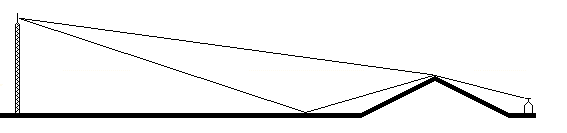
When
the sun warms up the land, a warm air layer near the ground can add a third
path. The warm air causes a bending
called refraction, which is identical to the “mirage effect”.
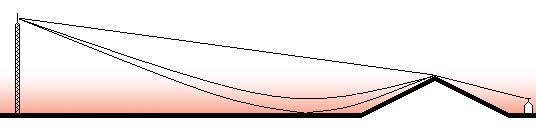
Which
of these paths will be the strongest is hard to predict. The ground-reflecting path is usually weak if
the reflection point is forested. The
bent path can be enhanced by focusing, making it stronger than the direct path.
These
paths will add together at your antenna, and considering phase, subtraction is
a possibility. Whether subtraction
occurs depends on the length of the bent path.
Since the warm air layer is always either growing (sun up) or shrinking
(sun down) this path length is always changing.
For UHF the path length need change by only ten inches to turn addition
into subtraction. If both path signals
are about the same strength, your DTV channel will dropout momentarily. If you see two dropouts that were N minutes
apart then you will probably continue to see dropouts every N minutes. This is fading. There is no cure for it, but a stronger
antenna will make it less likely.
The
above is but one scenario for fading.
There are many variations on this depending on the terrain.
Overload
If
you add a good amplifier to your antenna system and your results get worse
instead of better then you have overload, and you need to reconsider more
carefully what you are doing.
Signal
amplifiers are supposed to be linear.
That is, the output is a magnified but otherwise unaltered version of
the input. But too much signal can make
an amplifier non-linear, usually clipping off the tops and bottoms of the sine
waves. When this happens, the signals of
all channels are distorted, not just the one that is too strong. In fact, the too strong signal is usually not
a TV station. A close FM station or
police station is more likely the cause.
An
attenuator is a resistor network that can be used to reduce the gain of
an amplifier. An attenuator is often the
simplest solution to overload. 3 dB and 6
dB attenuators are commonly available.
If
you are close to an FM station, there might be a narrow range between too much
and too little gain. You can make that
range larger by using an amplifier with an FM trap or by using a more
directional antenna. See “Nulls in
radiation pattern”.
VHF
preamplifiers usually include FM traps that can optionally be disabled. Freestanding FM traps are also
available. FM traps can either cover the
entire FM band or can be single frequency traps that you tune to the offending
station. The latter are more
effective. If the FM station is close
enough you might need more than one.
____________________________________________________________________
Interference
Common
sources of interference include:
·
Adjacent
channel interference (a very strong station one channel up or down).
·
Co-channel
interference (two weak stations on the same channel).
·
Multi-path
interference (usually caused by the direct path being blocked).
·
A
very close transmitter (a neighborhood FM station, police station, taxi
company, etc.).
·
An
industrial noise source (a factory, a clinic, a malfunctioning power
transformer).
·
Household
appliances, including motors, light dimmers, and fluorescent lights.
You
might need an antenna that can reject the interfering signal. See “Nulls in radiation pattern” below.
Adjacent channel interference
When
the station you want is not receivable because of a much more powerful station
in the next channel above or below, you have adjacent channel interference.
Before
1998, the FCC would never allow stations in the same city to occupy adjacent channels. (There were exceptions for channels 4-5, 6-7,
and 13-14 because gaps exist between those channel-pairs.) But due to improved receiver technology, the
FCC now allows any channel assignment.
When
a signal is 10 to 15 times more powerful than that of an adjacent channel
station, most receivers become unable to receive the weaker station. To receive a far away station, you might need
to use a directional antenna to reduce the strength of a nearby adjacent channel
station. See “Nulls in radiation pattern”. But if both stations are in the exact same
direction you might be out of luck.
There are some frequency selective filters that can “trap” out a
channel, but they are seldom able to reduce an adjacent channel by more than
half. (e.g.: Winegard UT-2700 Dual Trap)
When
adjacent channel stations broadcast from the same tower or adjacent towers they
must have an agreement that neither will exceed 10 times the other’s power.
Co-channel interference
When the
station you want is not receivable because of another station on the same
channel, you have co-channel interference.
The interfering station can be very far away and very weak, yet it can
contribute enough “noise” to make the close station hard to receive. The remedy is a new antenna that is both
stronger in the forward direction and weaker in the interfering direction. See “Nulls in radiation pattern”.
Multi-path interference
This
is a problem that, if severe, can prevent DTV reception even if the signal is
strong. The signal is reaching the
antenna by more than one path due to diffraction around hills and trees and
sometimes reflections off of structures.
There
are two distinct categories of multi-path interference. The first is “short delay” multi-path, delays
of less than about 20 nanoseconds. On
analog channels there will be no visible ghosts.
Short
delay multi-path - This
is always caused by something directly in front of the antenna. One common cause is a tree in front of the
antenna. There will be chaotically
overlapped signals behind a tree. This
will mainly affect UHF reception. The
solution is to relocate the antenna (or cut down the tree). If the antenna stays behind the tree, you
will likely see dropouts on UHF channels when the wind blows. And that’s for strong-signal areas. In weak-signal areas you will likely get no
UHF reception at all behind a tree.
The
other common cause is an irregular skyline (structures and trees in the
distance). These will cause overlapping
fields, which will result in a regular pattern of strong and weak spots. For UHF, moving the antenna right or left
three feet or so can make a huge difference.
Moving the antenna is usually the solution. Unfortunately a strong spot for one channel
can be a weak spot for a different channel.
The same phenomenon happens for VHF, but since wavelengths are ten times
as big, the strong and weak spots are ten time further apart, so moving the
antenna to a strong spot is often too far to be practical. For VHF the solution is usually a bigger
antenna. (The author faces a severe case
of skyline multi-path. His UHF strong spots
are always about 12 feet apart, but they can move with the weather. His solution:
He erected two UHF antennas 6 feet apart, selected by a switch. Whenever one antenna is in a weak spot, the
other is guaranteed to be in a strong spot, so at least one antenna always
works.)
Long
delay multi-path - This
is caused by a large obstruction like a hill or a large building. If you tune in an analog channel close in
frequency and from the same direction, you will see ghost images. The offending signals are approaching the
antenna mostly from the front and sides, but also in rare cases from the
rear. Actually all analog images have
these ghosts, but without the direct path blocked they are too dim to see.
One solution is to move the antenna to a new spot where
signals from the offending directions are less strong. A move of 20 feet or more will likely be
necessary.
The other solution is to select an antenna with little or
no reception in the offending directions.
There are two workable strategies here.
If the analog channels show one really strong ghost (and maybe a number
of weaker ones) then selecting an antenna with a null will work. See “Nulls in radiation pattern”. Otherwise a highly directional antenna is the
way to go. The higher the antenna’s
gain, the less reception it will have to the side. (More advice on multi-path can be found at http://www.hdtvprimer.com/ANTENNAS/silver.html
. Although that article is written for
the Silver Sensor antenna, the same principles apply to larger antennas.)
Appliance noise
Household
motors and fluorescent lights often produce noise of the “120 sparks per
second” variety. If you tune to an
analog station (especially channels 2-6) you may see intense sparkles that are
somewhat confined to a broad horizontal band.
If so, you must find the appliance and fix it or replace it. Identifying the appliance is sometimes
difficult. You might have to shut off
the house breakers one at a time, watching to see when the sparkles go away. If every breaker but the TV is off and every
appliance on that breaker but the TV is off and the sparkles remain then the
noise source is either in a neighbor’s home or is a bad transformer on a
utility company pole. (If you can walk
around with a portable AM radio tuned to an unexplained buzzy hum, you might be
able to further isolate the offending device.)
If the source is in your neighbor’s home, brush up on your diplomatic
skills. If it is the utility’s
transformer, call them. They are
obligated to fix it.
If
the noisy appliance is in your house, you might need one or more of these
fixes:
·
Try
fixing or replacing the device.
·
Try
replacing the device with a device containing some RF filtering.
·
Try
putting an RF noise filter on the power cord of the bad appliance.
·
Try
putting an RF noise filter on the power cord of your TV.
·
If
the TV and the appliance are on the same house circuit breaker, move one to a
different breaker.
Nulls in radiation pattern
Nulls
in the radiation pattern can be useful.
If you rotate the antenna so that a null points toward an interfering signal,
that signal is eliminated. Some
interference situations that might benefit from this trick include:
·
Adjacent
channel interference (a very strong station one channel up or down)
·
Co-channel
interference (two weak stations on the same channel)
·
Multi-path
interference (usually caused by the direct path being blocked)
·
A
very close transmitter (a neighborhood FM station, police station, taxi
company, etc.)
·
An
industrial noise source (a factory, a clinic, a malfunctioning power
transformer)
For
example, the Channel Master 4228 has nulls on both sides at 30 and 90 degrees:
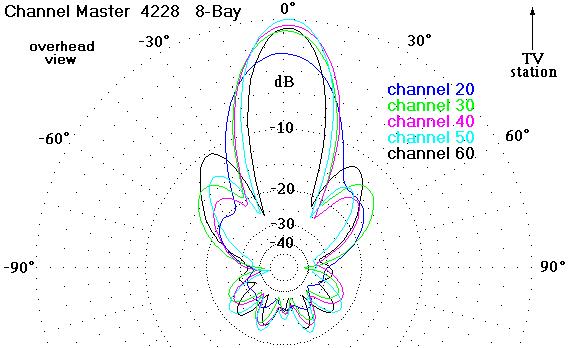
Yagi/Corner-reflector
antennas have no nulls. LPDA antennas
have nulls at 90 degrees, but LPVA antennas have no nulls. To make rabbit ears have nulls (at 90
degrees) lower them into a straight dipole.
In
a multi-path situation, a null will work if there is only one strong
ghost. (Find an analog channel close in
frequency and from the same direction.
Examine it for ghosts.) If there
are multiple very strong ghosts then a better approach is a very high-gain
(very directional) antenna with little reception to the side or rear.
See
also The
Two-Antenna Trick (indoor version) and The Two-Antenna
Trick (outdoor version) . These
explain how to create a null in a controlled direction.
This page is part of “An HDTV Primer”, which
starts at www.hdtvprimer.com